If you understand how to get proper exposure you can skip down to setting up your camera for my recommendations..
Now the tricky part and where you have to practice is bringing all of these things together.. to try to make it less confusing I will share the decisions I make as to how to take a photo.
Read more at http://diyshowoff.com/buttons/#4eZDmWxoz8Pi8jd6.99
We first need to address how a camera works. I'm not going into the technical nitty gritty.. what you need to know is that its all about light..
When you hit you shutter button you take what is called an exposure... getting the perfect exposure is what makes part of a picture good. Don't get over whelmed just yet.
The above photo is called the exposure triangle. It involves ISO, Shutter speed, and Aperture.
ISO-How sensitive your camera is to light. 100 being low and 1600 being high. Many of the nicer cameras today can handle higher iso even more than 1600 with great results.. The higher your iso the more noise your exposures will have this can be fixed in an editing software. Just remember its best to shoot at the lowest ISO the situation allows for. Indoor photos will likely need to be shot at 400 or more depending on the amount of light available.. Of course this is addressing with out any flash.
Shots over 400 are likely to have more noise.
Shutter Speed- This is the rate at which your cameras shutter closes. The faster the shutter speed the less light that is let in. The slower your shutter speed the more light that is allowed in.
Shutter speed will determine how quickly an image is captured and thus how blurry or crisp your image is. If you are wanting a crisp image then you need a faster shutter speed. I try not to shoot hand held under 1/200.. your images are more likely to be affected by movement at speeds lower than that.. and I would suggest a tripod.
Now some photos desire a lower shutter speed, such as those night photos you see that have the blurry car lights, or pictures of water falls where the water looks fluid like and milky..
Here are my less than stellar examples sorry no waterfalls here in Amarillo TX :)
This is just a glass in my sink with the faucet turned on..
.jpg) |
| Shot at a much slower shutter speed... see how everything is blurry... because the water was in motion and the action of that motion was blurred. |
Aperture - or Depth of field. This determines how much of your image is in focus. The lower the fstop number fstop1.8 ect the less that is in focus. This is how you get those blurry back grounds and Bokeh effect . The higher your aperture fstop22 ect.. the more in focus.. like on landscapes or rooms where the whole area is meant to be in focus.
Here is an example of fstop in action...
 |
| fstop of 5.0 all of the bird is now in focus and you can see a little more detail in the back ground |
 |
| fstop 10 all of bird and most of background now has detail |
 |
| fstop 22 evey thing is now in focus. this is the highest my lens goes.. |
Now the tricky part and where you have to practice is bringing all of these things together.. to try to make it less confusing I will share the decisions I make as to how to take a photo.
Since all of these three elements affect each other and the amount of exposure your picture will have its best to decide which is the most important to you.
Is it a moving object that you need to capture (shutter speed is first most importance like sports shots)
Is the background needing to go away (aperture )
How important is the quality of your photo (ISO.. this is normally last on my list. I try for the lowest, meaning, having the best light available. Usually ISO is normally the first I change)
So lets take an example. We are taking a photo of a child outside in the shade. So our light is going to be good this means our iso can be set lower because we have an abundance of light around us. Our child is the perfect child and isn't moving (haha we can dream right?) so shutter speed isn't super important at the moment.. however we are really wanting our subject to be the hero in the picture and we don't care so much about what is behind the child. So aperture is our first option..
So lets say we set the iso at 100. We then set our aperture at 2.2 or so.. place your focus marker/ spot meter on your subject and press you shutter button half down.. where is the mark on your exposure meter (found at the bottom of your viewfinder) is it to the right of the middle line? This means your photo will be over exposed.. toggle your toggle button. Mine is on top next to the shutter button.. this will adjust your shutter speed which will reduce or raise the exposure on your photo. If its to the right we need to make our shutter speed faster thus reducing the amount of light, bringing your photo closer to the proper exposure.. you can adjust this all while looking through your view finder keep you spot meter on your subject your wanting to expose for.. with your shutter button half way down..
If all else fails and your not sure where your at take a quick picture.. is it too bright.. increase your shutter speed.. the bigger the number on bottom the faster your shutter speed.. 1/400 is faster than 1/200.. ect.. If its too dark decrease your shutter speed ( lets more light in) but be careful to not go too low or you will get blurry if hand held.. if you are at the 1/200 mark and your photo is still to dark you can do one of two things.. lower your fstop so if you were at 2.2 lower it to 2.0.. or you can raise your iso.. if you were at 100 bump it up.. you could actually do both but remember if you move each one stop then you have doubled your light..
 |
| to change your fstop hold down the little AV button to the right of the screen and toggle.. Your fstop should be highlighted liek the shutter speed is in the picture. |
I will address how to set up you spot meter a little bit down..
Are you still with me? Im sorry I know its a lot.. the best thing I can recommend is to practice it.. see the change. Take lots of silly photos of still objects inside and out practice changing your aperture you shutter speed ect.. see how it affects the picture.. practice practice practice.
How to set up your camera for manual exposures
Now that we have covered how exposures are affected by iso, shutter speed, and aperture. Lets set up your camera..
I have a canon rebel xsi... yours may be a little different refer to your manual.
 |
| on/off switch and camera settings M is for Manual |
 |
| AF= auto focus MF= manual focus leave it in auto for now |
 |
| shutter button and toggle switch.. |
Set your white balance
 |
| now if you have lightroom or another editor then this isn't super important and you can leave it in auto.. as you can adjust it later.. also shoot in raw. If you do not have an editor software then set your white balance according to your situation.. sunny, shade, cloudy, tungsten, incandescent, flash, custom.
Set a custom white
 if you have the time set a custom white balance. You can do this with a grey card. Or a sheet of computer paper works to.. simply place the computer paper in the same light you will be taking your photo. Fill your frame with the paper it doesn't have to be in focus. take a picture. Press your menu button. Locate custom white balance. select it and it will pull up your past photos you have taken select your white sheet of paper.. then go back to your white balance button like the picture before this one. Select the last one that looks like two hills with a dot. your custom white balance will be set.
One last thing I do personally is I prefer back button focus.. that's a whole other post... so I found this lovely little write up on that if your curious to find out more.. you can see it here
Hope this is helpful and that I didn't over complicate anything. I really believe if you practice it you will begin to understand it. So I strongly suggest playing around with it. Don't expect stellar photos right off the bat... and if you do get them then hey even better.
The whole idea behind taking your camera off auto and into manual is so that you have control of your photos both creatively and correctly.
Doesn't this make you appreciate photographers just a little bit more? amazing some of the things they can do with light.
Did I leave anything out or totally confuse you? let me know I love to hear from my readers.. after all I didn't write all this for me :).. have a great rest of the week!
|




.jpg)










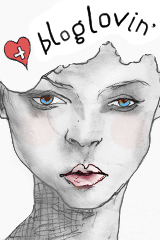









.jpg)

Thank you for this! I have a Nikon D40 and it's set on auto 90% of the time because I have no idea what I'm doing.
ReplyDeleteyour very welcome I hope I didn't over complicate things.. Your settings will be a little different.. but the same premise..
Deleteawesome post! I will definitely be visiting it more as i have been working to use my camera in manual, sometimes with good results and sometimes not so ;) #SITSShareFest
ReplyDeletegreat! yes play around with it. Its the only way you will start to learn.. glad this was helpful for you. Thanks for reading
Delete